


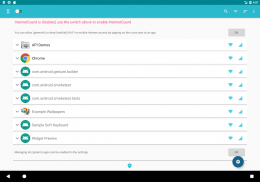
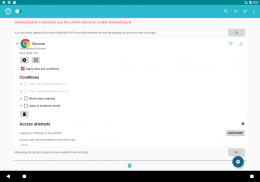
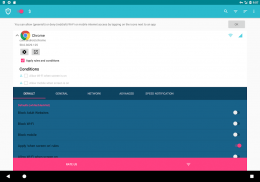
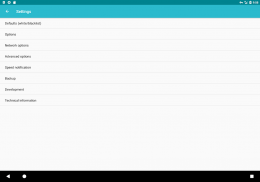
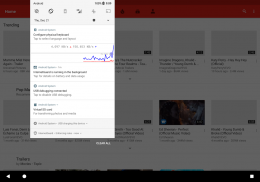
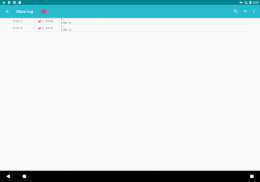
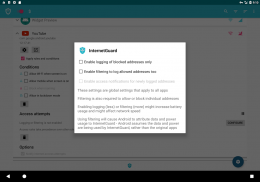






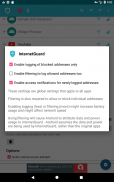



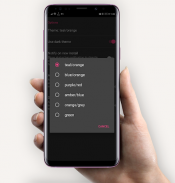






InternetGuard No Root Firewall

Descrição de InternetGuard No Root Firewall
Aplicativos e domínios podem individualmente ter acesso permitido ou negado ao seu Wi-Fi e/ou dados móveis.
Bloquear o acesso à internet pode ajudar:
* Reduza o uso de dados
* Economize sua bateria
* Aumente sua privacidade
* Assuma o controle de seus aplicativos móveis
* Permitir/bloquear facilmente a conectividade do aplicativo
* Bloqueie a atividade do aplicativo em segundo plano
* Seja alertado quando novos aplicativos acessarem a Internet
* Bloquear sites adultos
Características:
• Simples de usar
• Proteção de firewall Android com **NÃO** ROOT REQUERIDO!!
• Sem ligar para casa
• Sem rastreamento ou análise
• Ativamente desenvolvido e apoiado
• Compatível com Android 5.1 e posterior
• Suporta TCP/UDP IPv4/IPv6
• Tethering suportado
• Vários usuários de dispositivos suportados
• Opcionalmente, permitir quando a tela estiver ligada
• Bloquear opcionalmente em roaming
• Opcionalmente, bloqueie aplicativos do sistema
* Lançamento automático da inicialização do dispositivo
* Identifica automaticamente os aplicativos atualmente instalados em seu dispositivo móvel
* Identifica e notifica quando aplicativos recém-instalados acessam a Web
* Defina Permitir/Bloquear, por aplicativo
* Desative a atividade em segundo plano para aplicativos selecionados
* Obtenha visibilidade total do uso de dados
• Tema de design de material com tema claro e escuro
• Registre todo o tráfego de saída; pesquisar e filtrar tentativas de acesso; exportar arquivos PCAP para analisar o tráfego
• Permitir/bloquear endereços individuais por aplicativo
• Notificações de novos aplicativos; configure o InternetGuard diretamente da notificação
• Exibir gráfico de velocidade da rede em uma notificação da barra de status
• Selecione entre cinco temas adicionais na versão clara e escura
Não há outro firewall sem raiz que ofereça todos esses recursos.
Por que o InternetGuard está no topo do gráfico de uso de dados?
É uma ilusão. O InternetGuard usa o pacote VPN do seu dispositivo para criar um firewall. À medida que cada pacote de dados enviado ou recebido por seus aplicativos passa pela VPN, todo o tráfego de dados de entrada e saída é atribuído ao InternetGuard.
A parte boa, no entanto, é que o InternetGuard agora vem com seu próprio recurso de uso de dados, que permite verificar o uso de dados para cada aplicativo. Para visualizar o uso, escolha Uso de dados na tela inicial.
ATENÇÕES:
1. Este aplicativo é baseado na interface VPN, que é a única maneira de implementar o firewall em dispositivos sem raiz. Ele funciona como o proxy entre os aplicativos comuns e os servidores. O aplicativo não rouba seus dados nem envia um único bit.
Código fonte: https://github.com/Sheikhsoft/InternetGuard




























